How to file a bug
The purpose of this document is to give step by step instructions on filing bugs in Fedora.
A software bug does not necessarily need to be a software crash. Any undesired behaviour noticed in software should be filed as a bug. The package maintainer can then look at the bug report and decide the best course of action.
| Everyone should file bugs: All users are encouraged to file any bugs they run into. Bug filing is not limited to only software developers. |
Terminology
There are a few terms that are commonly used in this document:
-
Bug: A bug is any behaviour in a software that appears unexpected/undesired.
-
Bug tracker: The Fedora bug tracking system at https://bugzilla.redhat.com.
-
Package: Each software that is available in Fedora has a formal package name that is used by the bug tracker and other infrastructure tools. Packages can be searched using the Fedora Packages web application.
-
Maintainer: A body of volunteers that takes care of the software packages provided in Fedora. These are referred to as "package maintainers". They keep track of bugs, help with issues, and generally act as middlemen between the developers of the software and Fedora users.
-
QA: Quality assurance is the process of ensuring that the software works as intended.
-
Bodhi: The Fedora QA Web Application.
Before filing a bug
Step 1: Check for the latest version
As bugs are reported and fixed, developers collect a set of fixes and periodically release improved versions of their software.
So, before reporting an issue, it is useful to check if you are using the latest version of a software.
The simplest way to get the latest version of software in Fedora is to regularly update your system.
Users of Gnome/KDE and other desktop environments can use their default applications to do so.
These periodically check for updates and notify users.
You can also use the default package manager dnf to check and update your system.
Only users with administrator privileges can do so:
$ sudo dnf update --refresh
Step 2: Check for already filed bugs
If you are using the latest version of the software available in Fedora, then it is likely that the bug has either not been reported, or has been reported but a fix has not yet been released. So, it is useful to search the list of already reported bugs before filing a new report. The Fedora Packages Web application lists the currently reported bugs for all packages. There is also a convenient shortcut that can be used.
https://bugz.fedoraproject.org/<package name>
Here, the package name must be the formal name of the package.
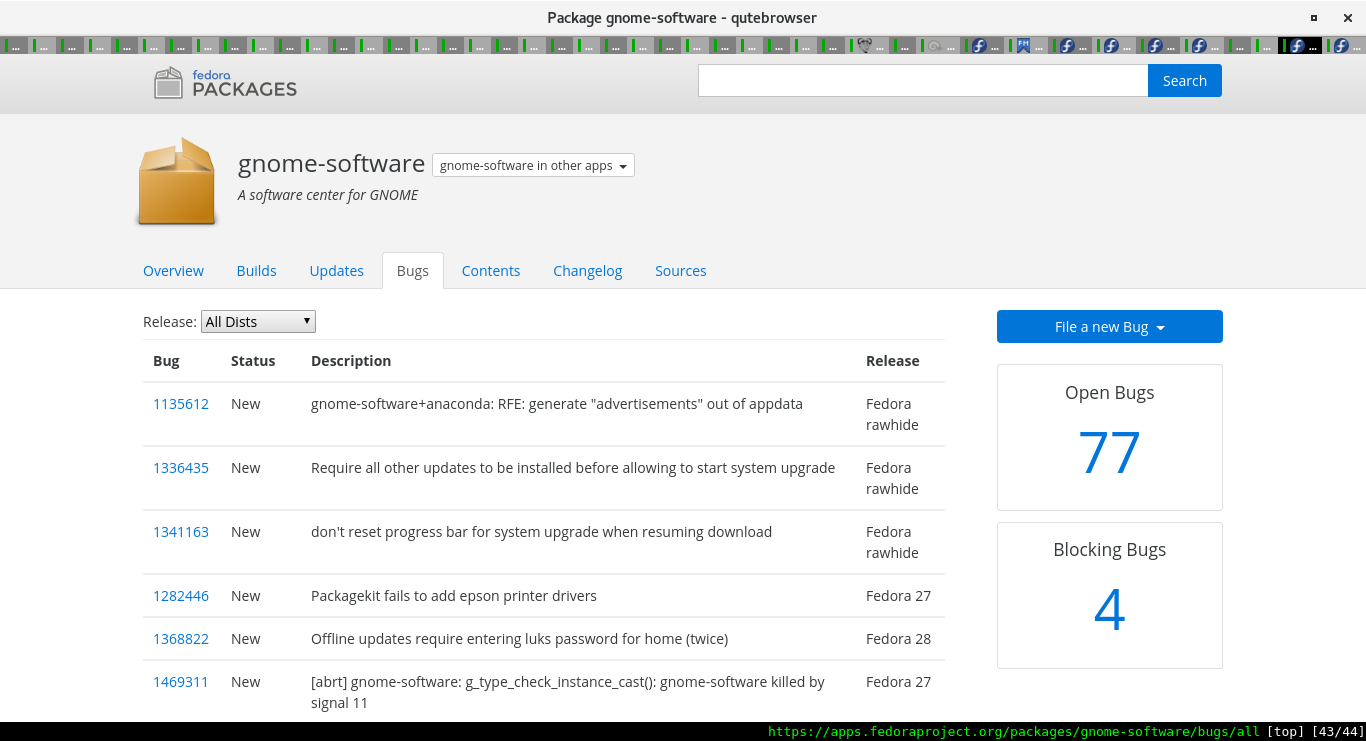
As can be seen in the image, the Fedora Packages Web application also gives other information about a package.
| Finding the name of the package: If you do not know the formal package name of the software, you can use the Fedora Packages Web Application to search for it and view the list of bugs there. |
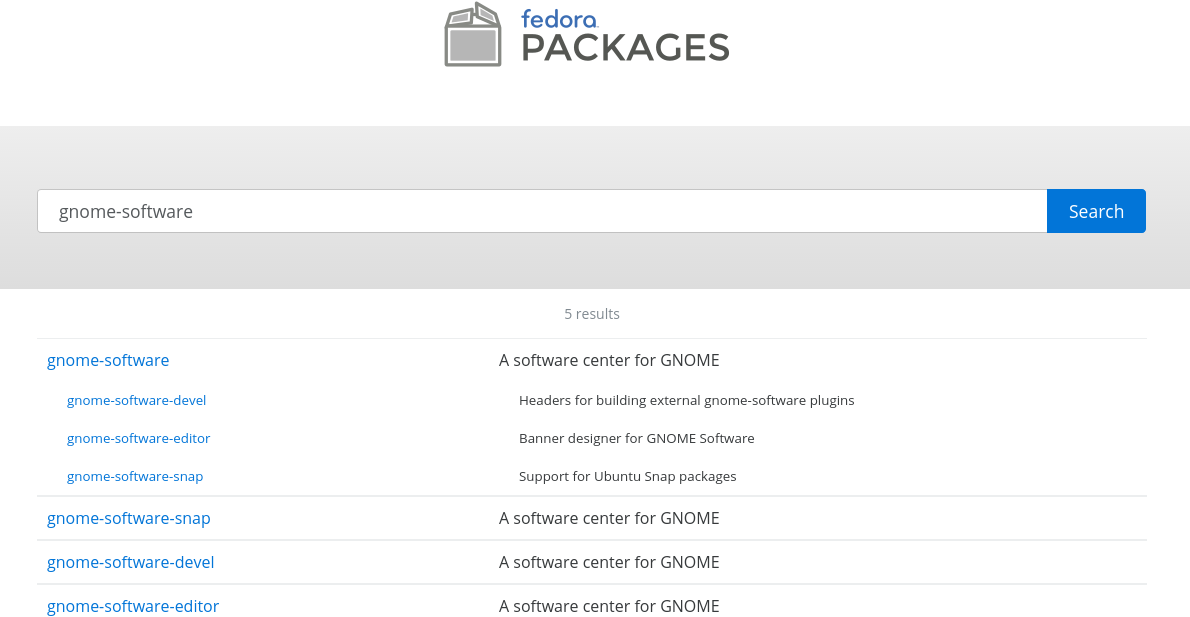
| Advanced searching: You can also use the advanced search features of the bug tracker to narrow down your search. However, this is not necessary. |
If a bug report has already been filed describing the issue, you should provide any extra information you may have. If there is nothing more to add to the report, you should "CC" (carbon-copy) yourself to the report to receive any updates. This can be done by clicking on the "Save changes" button when the "Add me to CC list" option is checked as shown below:
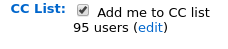
Filing a bug report
Step 0: Create a Bugzilla account
Bugs are filed on Fedora’s bugzilla instance, and you must have an account there to file bugs or interact with them. An account requires a valid e-mail address and can be created here. The bug tracker will only send e-mail notifications about bugs that a user is involved in. No other e-mails will be sent.
Step 1: Filing a new bug
If a bug report for the particular issue has not already been filed, you should file a new one. The easiest way to file a new report is using the "File a new bug" drop down from the right hand side bar in the Fedora Packages Web application.
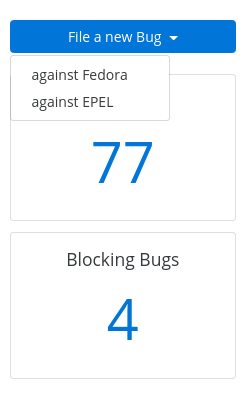
This redirects to a new bug report template on the bug tracker. The image below shows a new bug template:
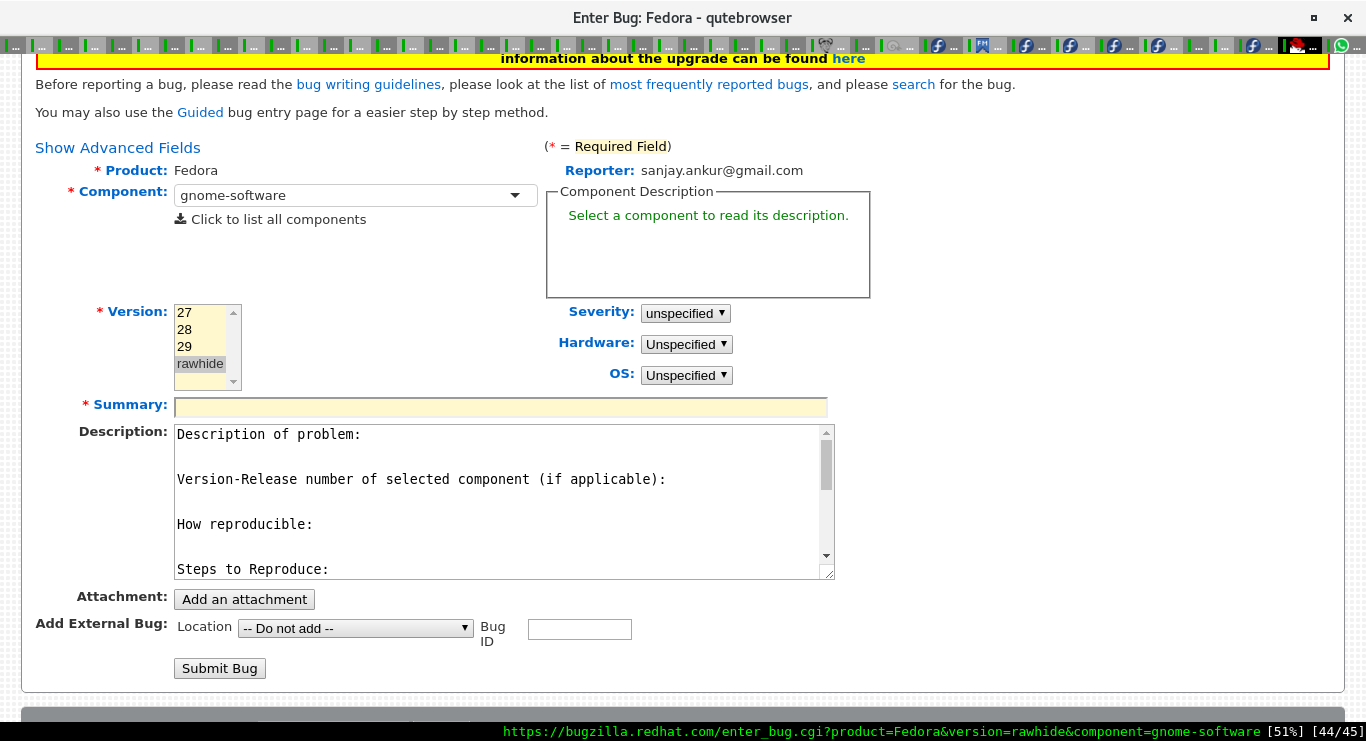
The following fields need to be set:
-
Component: This will be set to the name of the package.
-
Version: You should set this to the version of Fedora that you observed the bug on.
-
Summary: You should provide a useful short summary of the issue here.
-
Description: More detailed information about the issue should be provided here. It already contains a template, which is explained below.
-
Attachment: Files that provide more information of the issue can be uploaded with the bug report using the button here. E.g,, screen-shots, log files, screen recordings.
-
Severity, Hardware, OS: These fields are optional and need not be set.
Description of problem:
Explain the issue in more detail here.
Version-Release number of selected component (if applicable):
The version of the package should be specified here.
Once the package name is known, the version can be obtained by using the rpm command:
$ rpm -q <packagename>
For example:
$ rpm -q gnome-software gnome-software-3.28.2-1.fc28.x86_64
How reproducible:
How often is the issue observed? Usually, a good answer to this field is one of:
-
Always: the issue is observed each time.
-
Sometimes: the issue occurs, but not each time.
-
Only once: the issue was only observed once.
Issues that occur always are easiest for developers to diagnose, since they may also be able to replicate it on their machines to collect more information. If an issue only happens sometimes, developers must spend more time and effort to understand what causes the problem. If an issue was only observed once, it is even harder to debug.
| Detailed bug reports make bugs easier to fix: If possible, you should try to investigate what steps cause the issue to happen and provide these steps in the next section: |
| Submit a report even if unsure: If you aren’t sure of what to fill in, you should still submit the bug report. Maintainers can follow up with questions to gather more information. |
Steps to Reproduce:
These enable other users to verify the bug, and they also inform the developers of what specific steps cause the issue. It makes it much easier for them to look at the source code and pick out the bits that may be faulty.
Actual results:
What is observed when the issue occurs?
Expected results:
What does the user expect that should happen if the software behaved correctly?
Additional info:
Any additional information that may be useful to the maintainer should be added here.
Step 2: Follow up on filed reports
After a bug has been filed, you should keep an eye out for any updates. An e-mail notification of any new comments to the report will be sent to everyone involved in the bug report---the reporter, other users, and the maintainer. Often, maintainers will comment with queries to gather more information on the issue. Sometimes other users that experience the same issue may also add more information.
| Ask for instructions: If the maintainers ask for more information but it is unclear how it should be gathered, it is perfectly OK to ask the maintainers for explicit instructions. |
| E-mail notifications: The notifications are sent from bugzilla@redhat.com. You should keep an eye out for e-mails from this address, and add it to your "no-spam" lists. |
If no updates are made to the bug in a week or two, you should also feel free to comment asking for any information. Sometimes maintainers who receive many bug reports can miss notification e-mails. A polite comment will send them a new notification.
Step 3: Test updates
A well reported bug will usually be fixed, and the maintainer will make an improved version of the software available to Fedora users. Bodhi will add a comment to the report when this happens. You can help the maintainer by confirming if the improved version works better in the Bodhi.
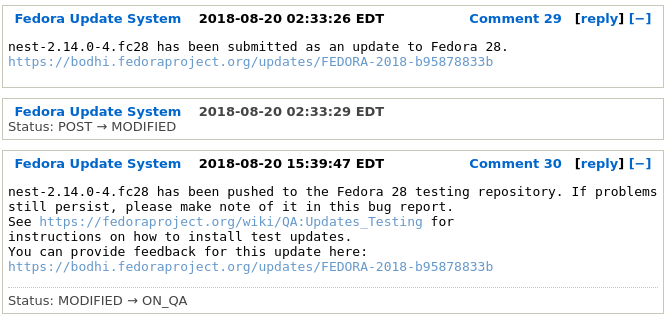
| Help test updates: All users can help by testing new versions of software. More information on this can be found here. Note that this requires a Fedora account. |
Once the improved version of the software has passed the QA process, the bug will automatically be closed. Congratulations!
More reading
These are some more resources for those looking to report better bugs by providing more information:
-
Bugzilla etiquette: how to be polite in bug related conversations on the bug tracker.
-
A general introduction on how to file good bugs (available in multiple languages).
-
An introduction to Stacktraces---information software provides about where the fault may lie.
-
Using
coredumpctlto gather more information for bug reports.