Writing Articles
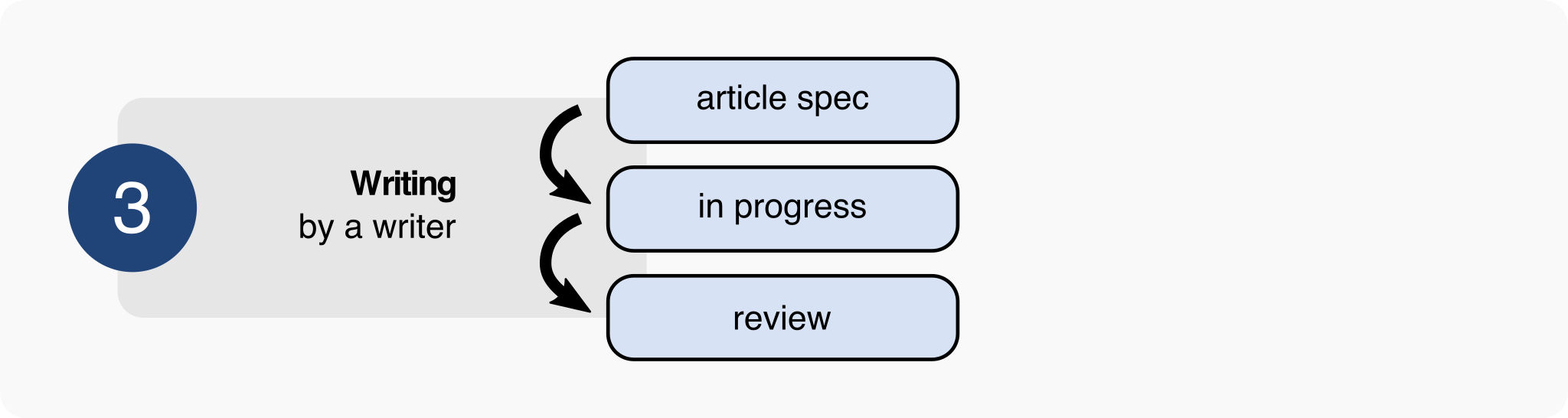
Anyone with good writing skills is welcome to write an article for the Fedora Magazine!
Writing an article requires write access to our Taiga board (so you can indicate progress) and optionally to our Wordpress instance (if you choose to write it there). Read the [Becoming a Writer] page for more information.
Writing an article
1. Choose what to write
Choose any article you like in the Article Spec column in the Kanban board in Fedora Magazine Taiga.
Assign the card you’ve chosen to yourself by opening the card and clicking on Assign to myself on the right hand side.
Move it to In Progress by simply dragging the card to the appropriate column.
2. Write it
Write your article either in Wordpress (create a new article there) or anywhere you prefer. Read the Tips for Writers page for specific guidance about our preferred writing style.
Here’s a template you can use to structure your article well, and make it as useful as possible to readers. Make sure you set the article status from Pitch to Draft once you receive approval.
As you write your draft, try to understand and follow the style, grammar, and SEO guidelines for the Magazine. Don’t skip this step! The guidelines tell you how to use markup, write better sentences, and get your article ranked well in search engines. Also, if you write a better article, the editors are more likely to publish it sooner.
3. Mark it as done
Move it to Review when done with writing. Please include a link to Wordpress or to the text in the card before moving it to the Review column so the Editors can access it.
And that’s it!
Please note that in some cases the editors might require a change in your article. In that case, you’ll receive feedback in the card, and it’ll be moved back to the In Progress column. In that case, please make the requested change and move it back to Review when you’re done.